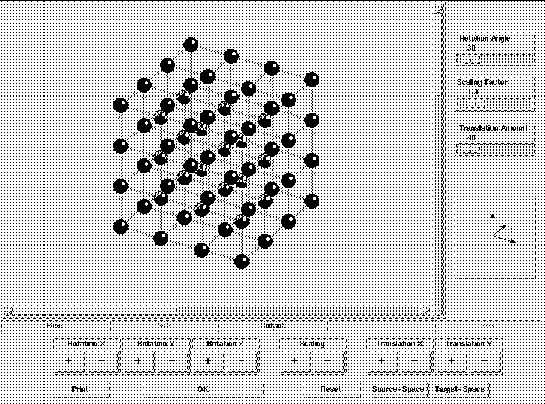
Figure 3: Main Window of Dipso2
The module DISPO2 (DIsplay System for POlyhedra 2) supports the users intuition by visualizing the index space of a perfect loop nest up to dimension 3. In addition, dependences between index points are displayed with arrows whose colour denotes the dependence type. If structural parameters are present in the current source program the user has to provide numeric values for them in order to get a polytope with numeric bounds.
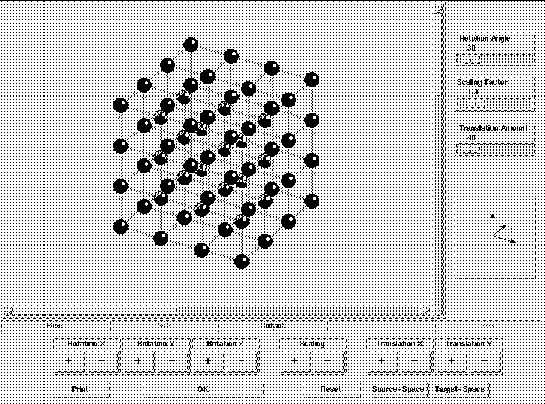
Figure 3: Main Window of Dipso2
Three sets of simple operations may be applied to the displayed polytope: rotations, scaling and translations. This is done by pressing the respective button in DISPO2's main window (Figure 3). The effects of single operations (e.g., the x rotation angle) may be tuned by sliders in the upper right part of the window. Below that one can find the axes of the corresponding coordinate system which is updated with each operation to maintain the user's orientation even after several operations on the polytope have been performed.
Below the operation buttons one has buttons for resetting the display, viewing the target space after having entered a transformation matrix and the source space button to switch back to the source polytope afterwards. To the lower left the print button will save the current image of the polytope as a postscript file. The OK button finally exits the DISPO2 module.
See [Wüs95] for further explanation (text in German).